READ: What Small Businesses Really Need to Know About Cloud Computing
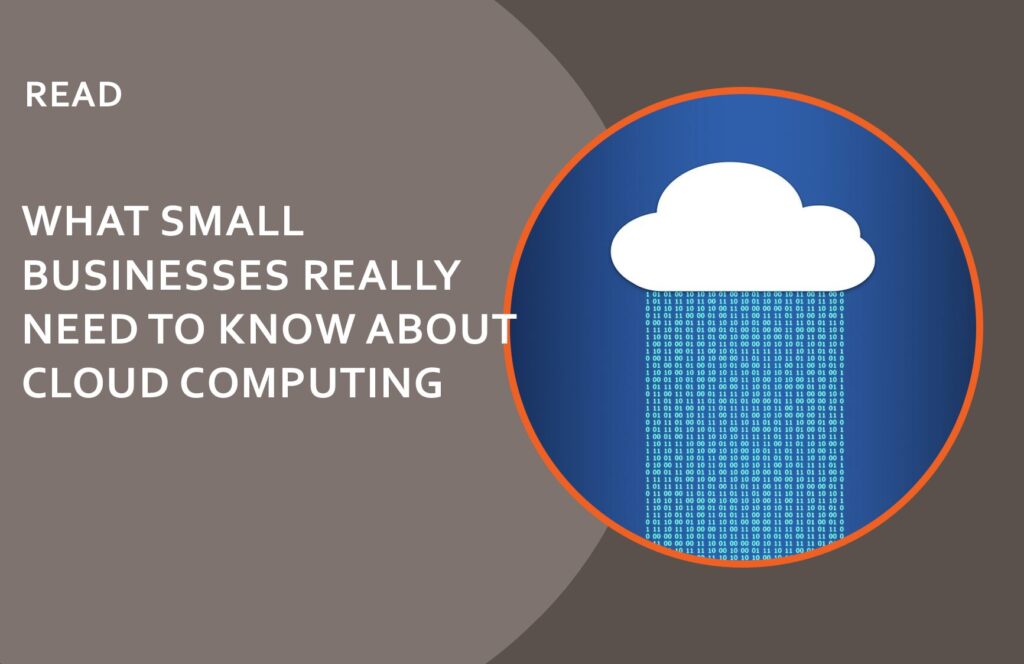
You’ve heard the term “cloud computing” more times than you’ve heard your accountant ask for receipts. It’s everywhere. And apparently, it’s supposed to solve all your business problems—while also mysteriously storing all your files somewhere in the sky?
Let’s clear the clouds a bit.
In our recent customer-exclusive webinar, Cloudy with a Chance of Awesome: A Security Forecast for Cloud Computing, we explored what cloud computing really means for small businesses like yours. It’s not rocket science, but it can be powerful (and risky) if you’re not asking the right questions.
What is Cloud Computing (Really)?
At its core, cloud computing is just using someone else’s computer to store your data or run your software—usually on a massive scale. Instead of buying your own server closet, you rent access to storage, apps, and services online. Think of it like Netflix for your business software—on-demand, always updating, and you never quite know what’s going on behind the scenes.
Three Flavors of the Cloud
- Software as a Service (SaaS): Apps like Microsoft 365, QuickBooks Online, or Google Workspace. You log in, get to work, and don’t worry about the techy stuff.
- Infrastructure as a Service (IaaS): Think Amazon Web Services (AWS) or Microsoft Azure. For when you need servers, storage, or networking—without the power bill.
- Platform as a Service (PaaS): For developers building apps in the cloud. If you’re not writing code, you can safely ignore this one.
Cloud Tools Small Businesses Actually Use
Everything from foundational tools to industry specific systems are in the cloud. Here are some common tools small businesses are using in the cloud:
- Email & Productivity Suites (Microsoft 365 and Google Workspace are the reigning champions. If your email ends in @gmail.com or @yourbusiness.com via Outlook, you’re already in the cloud.)
- Accounting & Finance
- File Storage (Dropbox, OneDrive, Google Drive. If you’re still using USB sticks, we need to talk.)
- Customer Relationship Management (CRM)
- Project Management
- Industry-Specific Tools: (From cloud-based medical practice software to cloud-hosted ERPs for manufacturers—if it solves your industry needs, it’s probably cloud-based now.)
But What About Compliance?
If you’re in a regulated industry, and many small businesses are, you can’t just pick any shiny cloud app and call it a day.
Let’s talk compliance in the cloud for some of the most common industries we see:
HIPAA (Health Insurance Portability and Accountability Act)
If you’re a healthcare provider, business associate, or anyone handling protected health information (PHI), the cloud vendor you choose must sign a Business Associate Agreement (BAA) and demonstrate they meet HIPAA’s strict privacy and security rules. That includes encryption, access control, audit logging, and more. Spoiler: not every cloud vendor is up for the task.
CMMC (Cybersecurity Maturity Model Certification)
If you work with the Department of Defense or handle Controlled Unclassified Information (CUI), CMMC now applies to you—even if you’re a five-person machine shop. Cloud platforms you use must align with NIST 800-171 requirements. That means your cloud provider needs proper FedRAMP certification and you’ll need documentation to prove compliance. Yes, even your email setup could be a problem if it’s not secure enough.
NYSDFS (New York State Department of Financial Services Cybersecurity Regulation)
If you’re in insurance, finance, or a covered entity under DFS, having your assets stored in the cloud doesn’t exempt you from meeting 23 NYCRR 500 requirements. You must:
- Perform third-party risk assessments on cloud vendors,
- Maintain encryption for nonpublic information,
- Enable multi-factor authentication, and
- Have an incident response plan—even for cloud-based systems.
Regulatory compliance isn’t just a checkbox. It’s a shared responsibility model, and small businesses are still on the hook for what happens to their data in the cloud.
The Trade-Off: Convenience vs. Control
Cloud tools are convenient. But they also come with risk—because when you put your data on someone else’s system, you’re inheriting their risk too.
In Cloudy with a Chance of Awesome, OrbitalFire CEO Reg Harnish summed it up: “If your cloud provider doesn’t have strong security—and you don’t ask the right questions—you could be in for a storm.”
Questions Every Small Business Should Be Asking:
- Where is my data stored? (Country, server, bucket of mystery?)
- Who has access to it? (Just you? Your vendor? Their third-party vendor?)
- What happens if the service goes down—or goes away? How will I maintain my day-to-day business operations?
- How is my data backed up and secured?
- Is this vendor compliant with my industry’s regulations?
How to Stay Secure in the Cloud
- Use strong passwords and enable multi-factor authentication (MFA). Every. Single. Time.
- Keep tabs on access controls. Not everyone on your team needs admin rights.
- Vet your cloud vendors. Ask them about their security practices—and don’t settle for vague answers.
- Have a backup plan. Literally. Backup your cloud data regularly.
- Work with cybersecurity experts like OrbitalFire to identify vulnerabilities and set policies.
The Silver Lining: Cloud Can Be Awesome—But Only If You Do It Right
Cloud computing is no longer a trend. It’s the new normal. But for small businesses, it’s not about chasing shiny tools. It’s about choosing the right solutions, asking the right questions, and knowing where your data is: who can touch it, and how it’s protected.
Want a deeper dive? Watch the full webinar replay:
Cloudy with a Chance of Awesome: A Security Forecast for Cloud Computing
If you’re still wondering whether your cloud setup is compliant—or if your data is floating around unprotected—OrbitalFire is ready to bring it back down to Earth. Learn More about our Cloud Protection service, and Join our Orbit.








